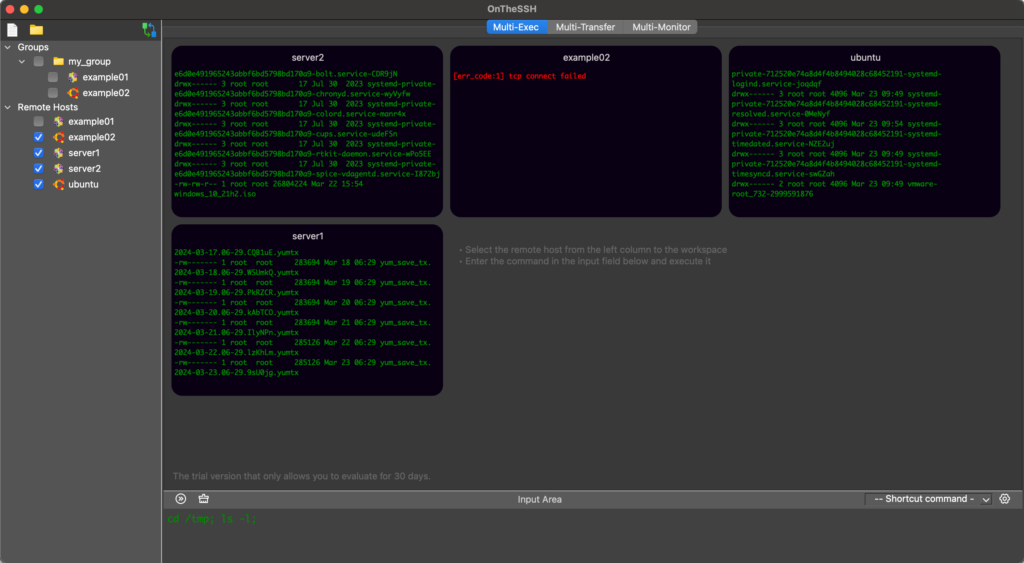
[切换到中文网站]
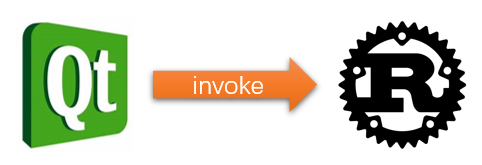
Very cutting-edge and rigorous technology stack
Program using a combination of Qt and Rust.
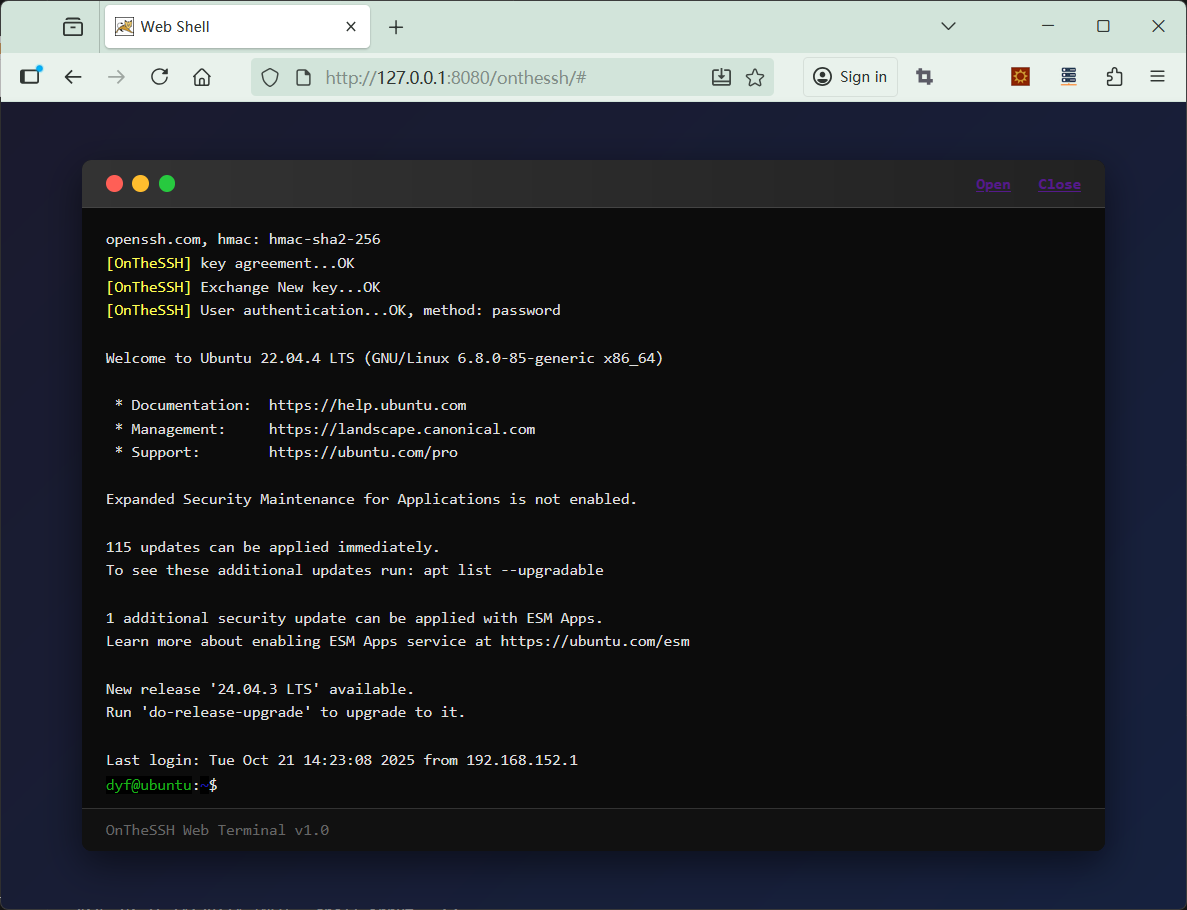
Shell terminal technology suitable for running on web pages
Simple and universal Web programming techniques can be used to embed shell terminal into web pages for operation.
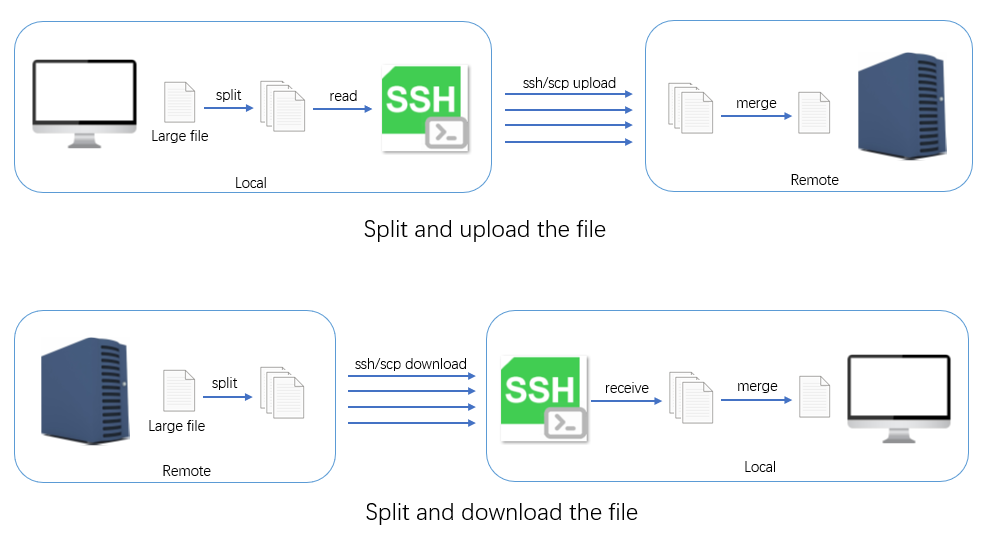
Split Transmission
Automatically split and transfer large files.

Port forwarding
Forward the local port to the remote host via the SSH tunnel.
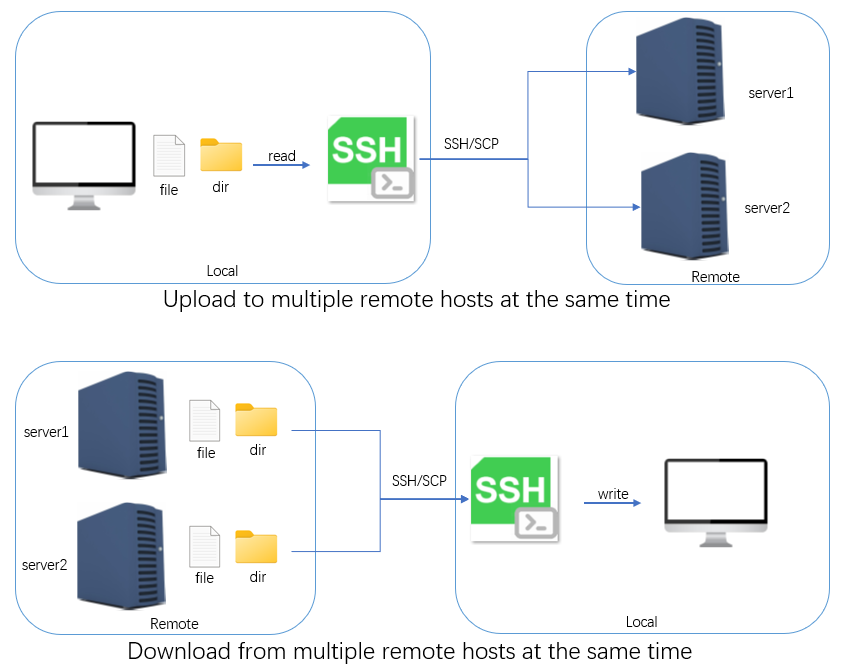
Multi Transmission
Simultaneously upload/download files to/from multiple remote hosts, suitable for the deployment and upgrade of load balancing cluster servers.
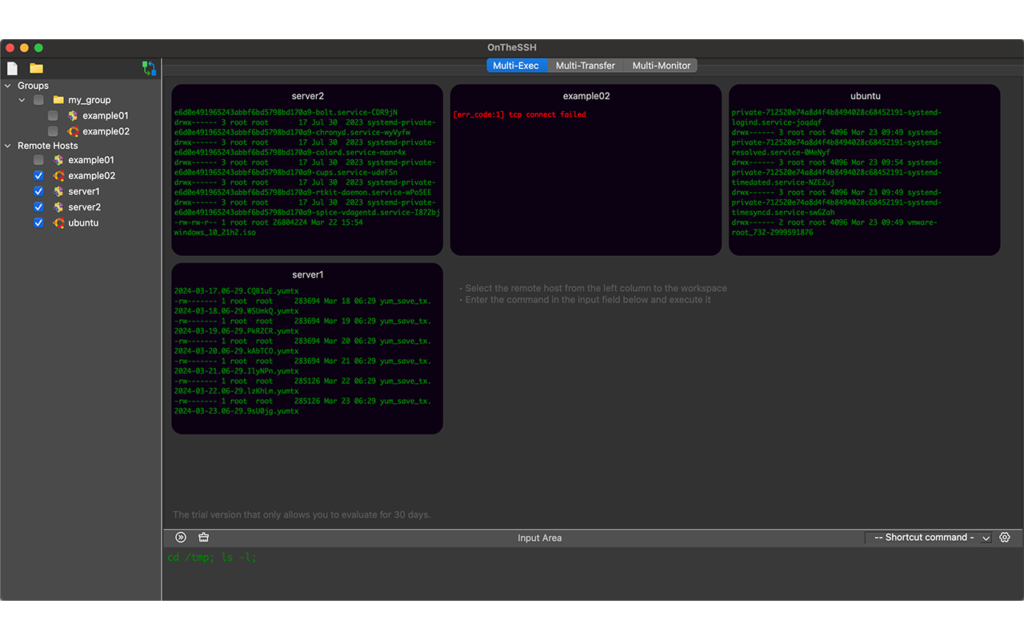
Multi Exec
Send and execute commands to multiple remote hosts at the same time.

Monitor Chart
Linux system graphical monitoring.
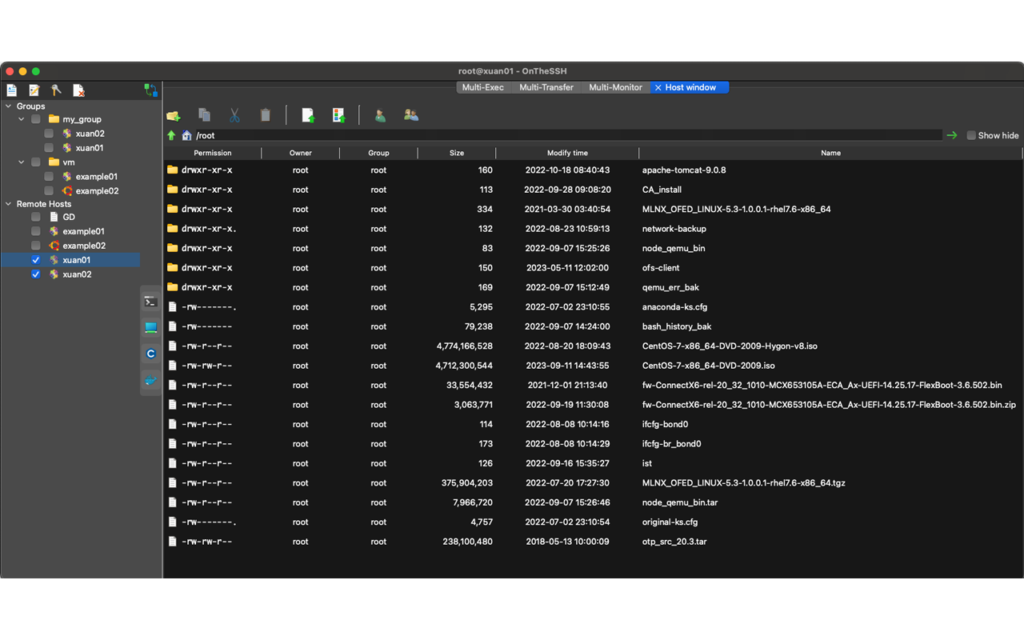
Window Manager
Graphical window to manage files, users, and user groups on remote hosts. It is also the entry point for file transfer and file split transfer.
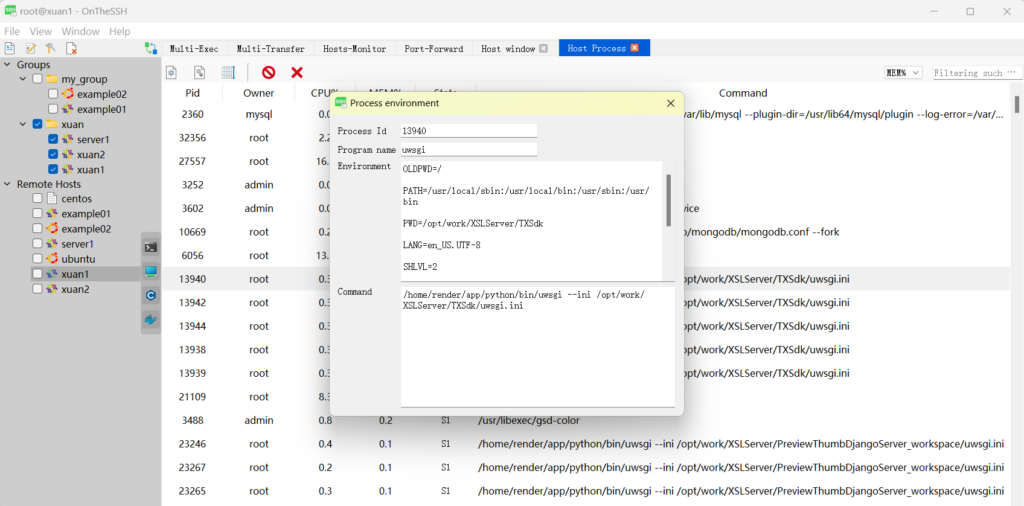
Process monitoring
Linux processes graphical monitoring.
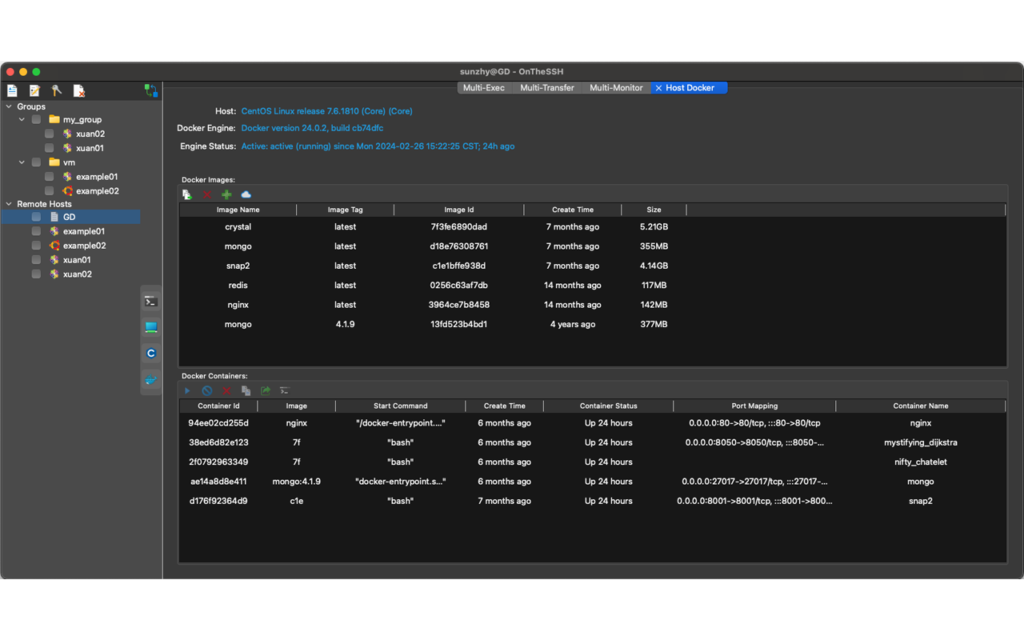
Docker Manager
Graphical window to manage docker.
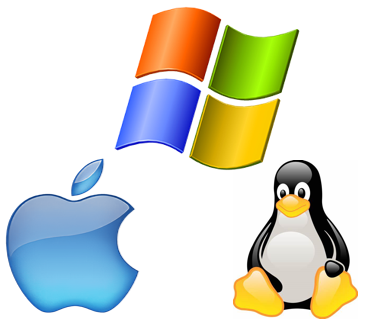
Cross-platform, international
Based on the powerful cross-platform capabilities of Qt and Rust.
