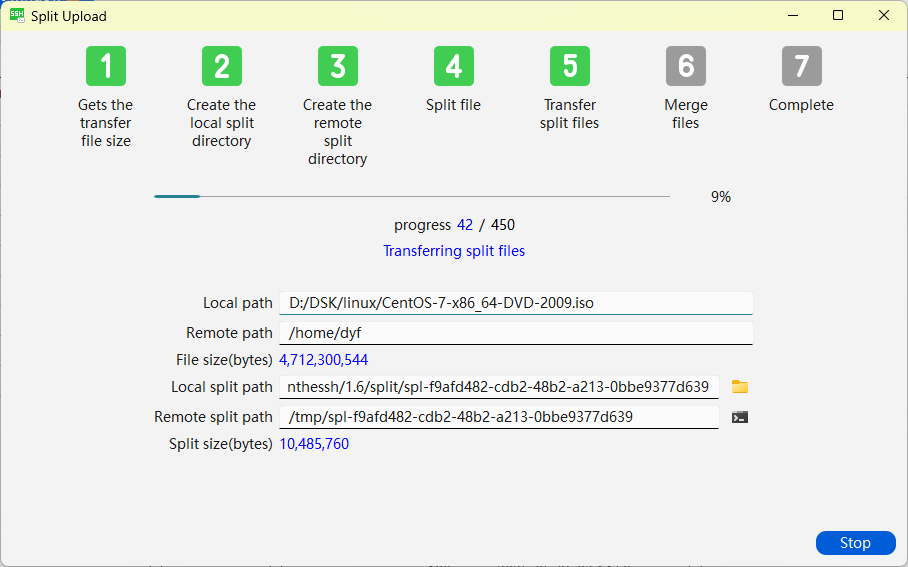Transferring large files on the Internet has always been a challenging job, especially to upload several gigabytes of files to the cloud server, or download from the server, whether it can be successful depends on a bit of luck, the reasons for this difficulty are roughly as follows:
- The speed of the Internet is erratic, and the transmission process is so unstable that it is interrupted.
- Common transport protocols, such as http and ftp, have poor recovery capability when transmission is interrupted.
- Large file transfer time span is long, to ensure that the probability of no problems in the entire transmission cycle is low.
LargeFileTransfer is a tool to solve the problem of large file transfer, it is extracted from a module of OnTheSSH software and created independently of the program, is completely free tool software.
LargeFileTransfer works on the SSH protocol, so there is no need to install any service programs on the cloud server. The figure below shows how it works:
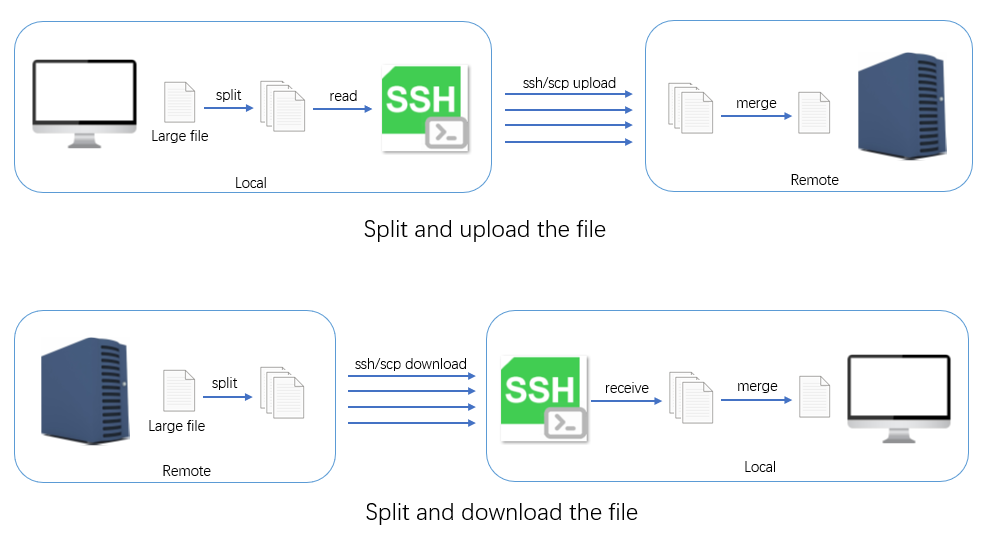
Before transmission, the large file is divided into many block files at the source end, these block files are transferred, and these block files are merged at the destination end. LargeFileTransfer software performs the following management and control in the transmission process:
- Get the size of the source file, set the size of the block file, and split the source file.
- Block files are transmitted over ssh/scp protocols concurrently. During the transfer, the transfer status of each block file is monitored. If any block file fails to be transmitted or times out, the block file is retransmitted until the block file is completely transmitted to the destination end.
- After all block files are transferred, block files are merged.
The following is a screenshot of the LargeFileTransfer program for uploading large files (the download interface is basically the same as this screenshot). The current version of LargeFileTransfer software supports Chinese and English, if your system is not Chinese (English or other languages) will be displayed as an English interface.
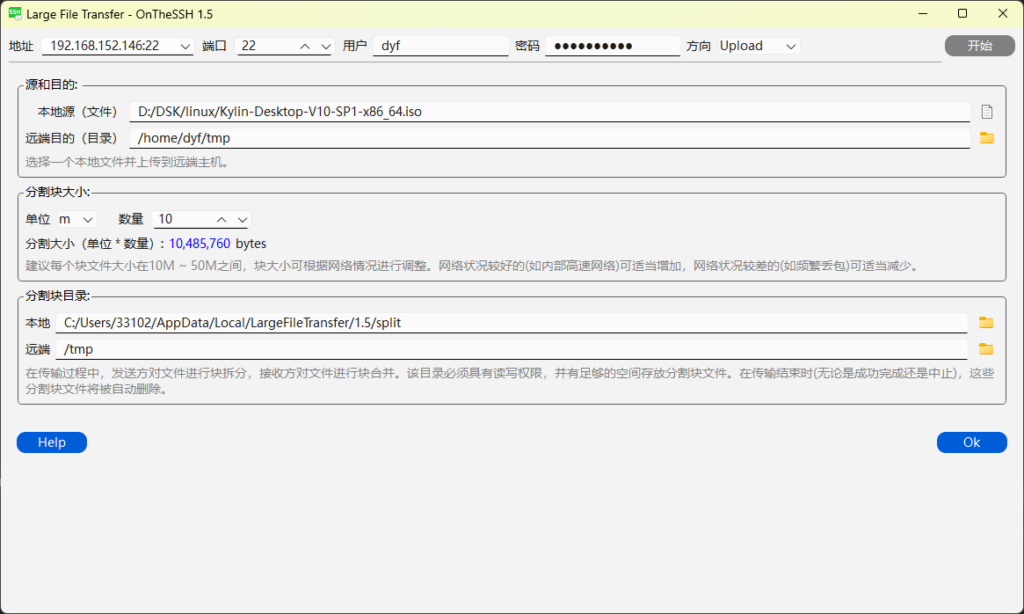
In the Source and Destination fields, select the local file you want to upload and the remote directory to receive the file. The units and number of partitions are defined in the Partition Size column. They determine the size of the partition file. In the Split Directory column, set the directory for storing the local partition and the directory for receiving the remote partition.
Here is a screenshot of the transfer process: