OnTheSSH supports uploading a file or directory to multiple remote hosts simultaneously, or downloading a file or directory from multiple remote hosts at the same time.
On the left sidebar, click the checkbox to the left of the remote host name with the mouse (Here, four remote hosts are selected), and then click the multi-host transfer button on the right:

You can upload a file or directory to these remote hosts simultaneously, or download a file or directory at the same time.
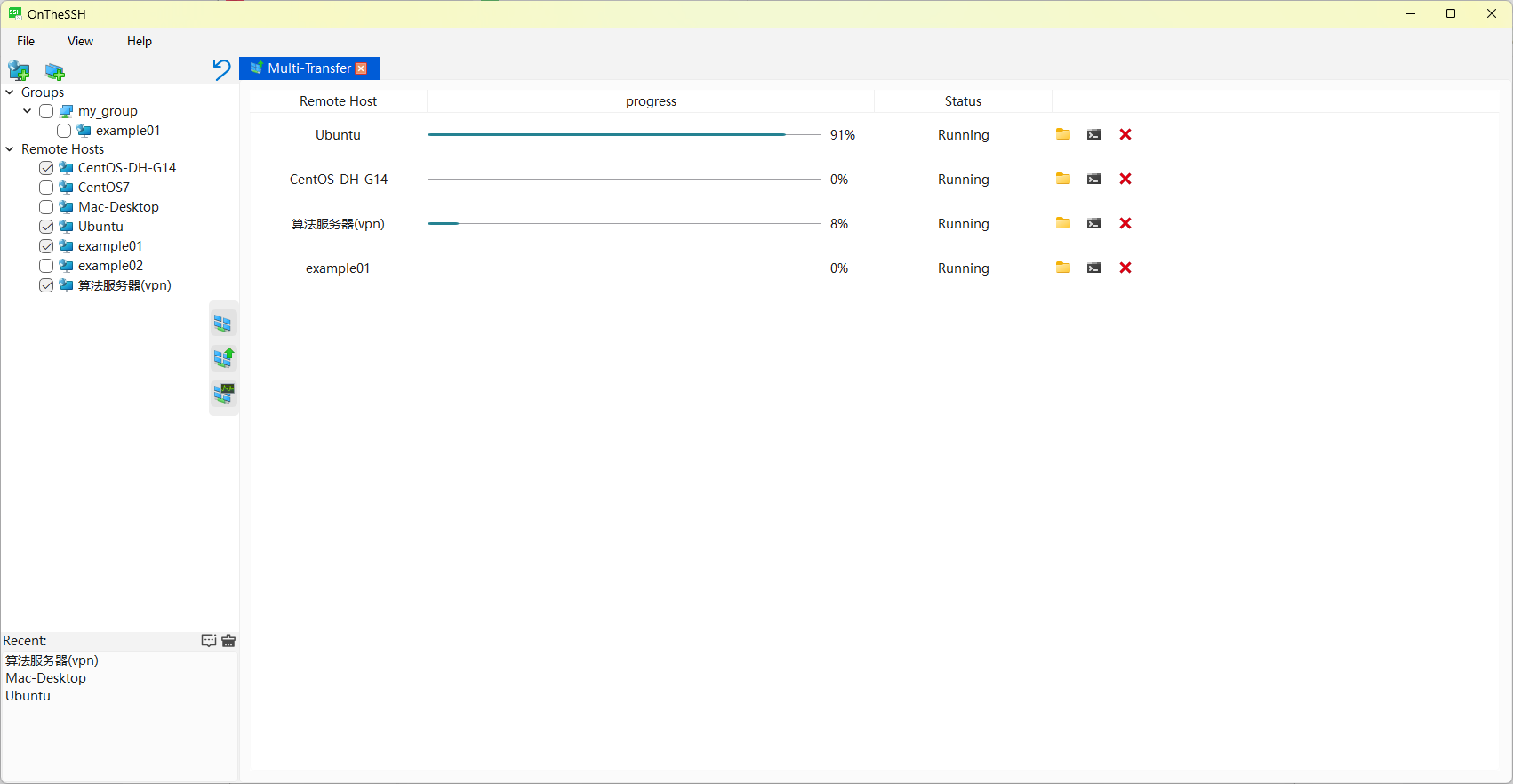
When managing a cluster of servers with load balancing, multi-host upload is very useful, for example, when synchronizing a modified file to these servers. Multi-host download usage scenarios are relatively rare, such as when it is necessary to obtain the log files of all servers.
In the OnTheSS software, multi-host upload/download uses the SCP transfer protocol in SSH, and multi-host transfer manages multiple SCP transfers in one process. The following is the flowchart for multi-host upload/download:
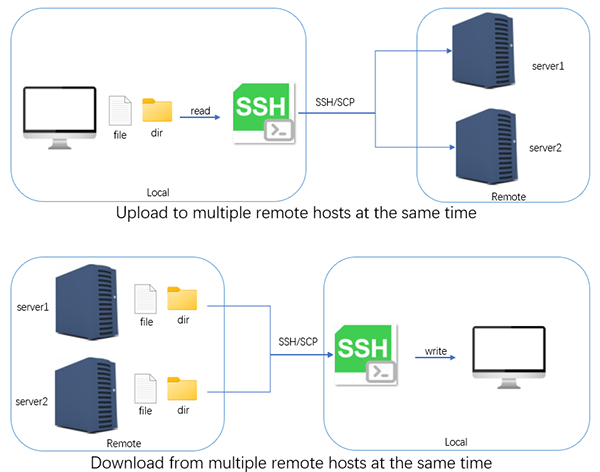
Note: The SCP transport protocol does not have the capability to resume from breakpoints. Therefore, it is not recommended to send files that are too large in size, especially when the network is unstable.
Other online documents:
