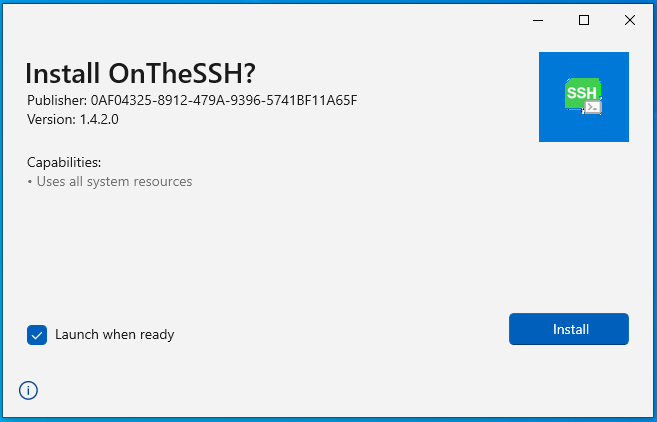When installing the onthessh.msix package, the following errors may occur:
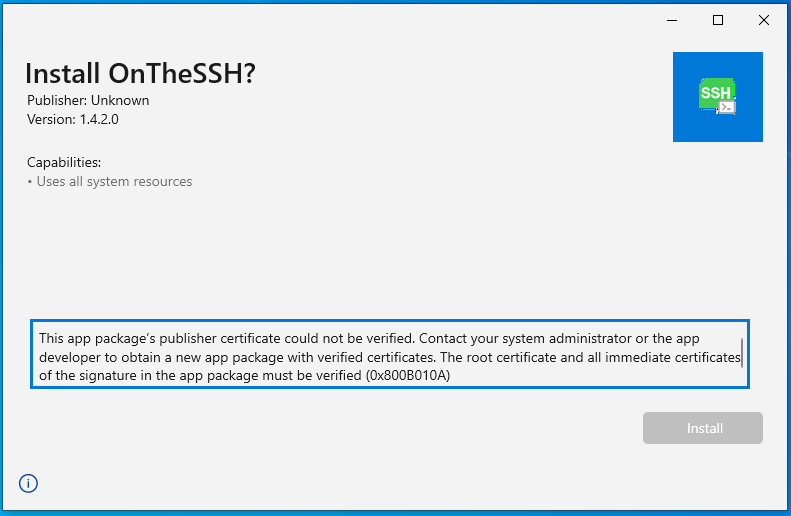
The installation program displays a message indicating that the certificate of the installation package cannot be verified. The Install button is gray, and the installation cannot continue.
To solve this problem, you can follow the steps:
- Right-click the installation package and select “Properties” :
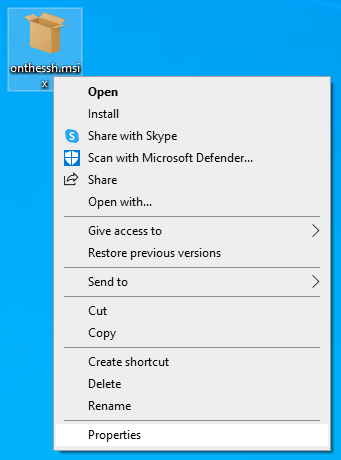
- On the tab page “Digital Signatures”, select 0AF04325-….. Then click the Details button:
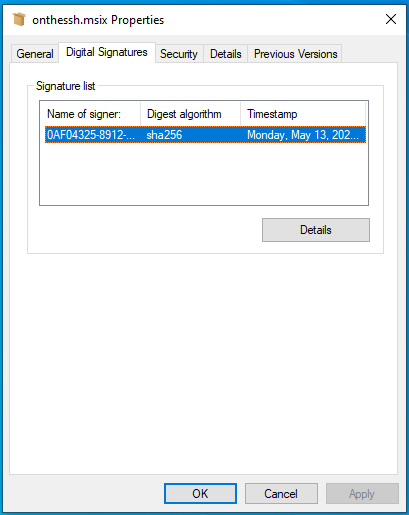
- In the pop-up window, click the “View Certificate” button:
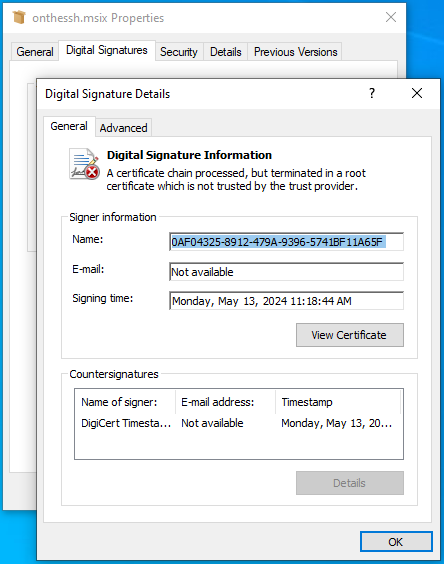
- Click “Install Certificate…” Button:
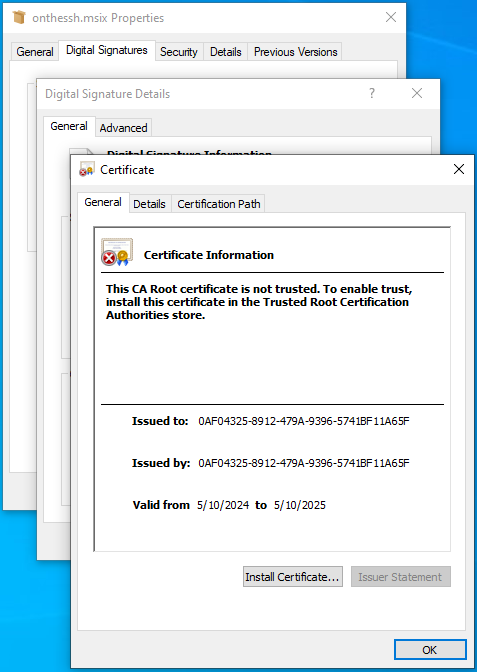
- Select “Local Machine” and click the “Next” button:

- Select “Place all certificates in the following store” and click “Browse…” to select “Trusted Root Certification Authorities”:
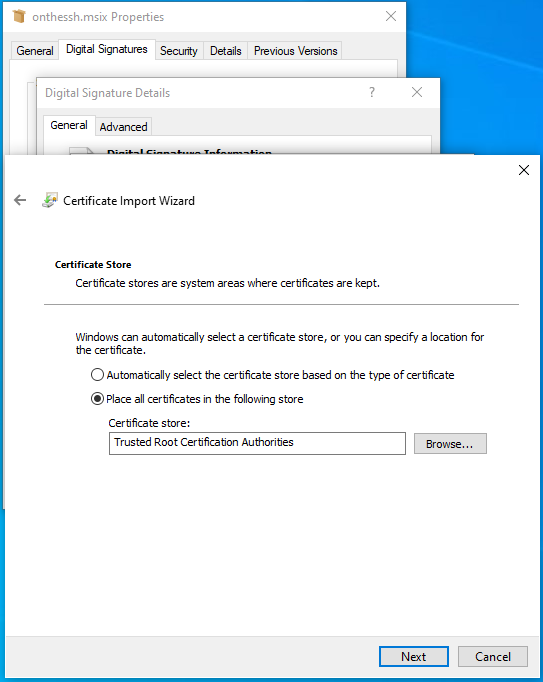
- Then, click the “Finish” button:
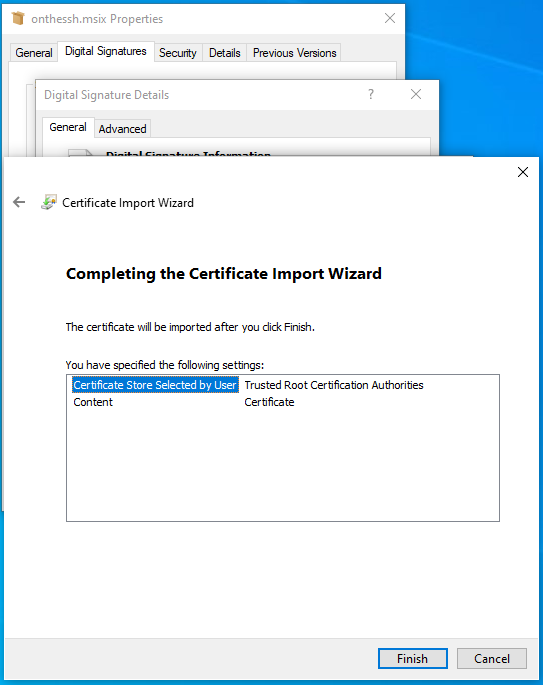
- The window shows that the certificate was successfully installed:
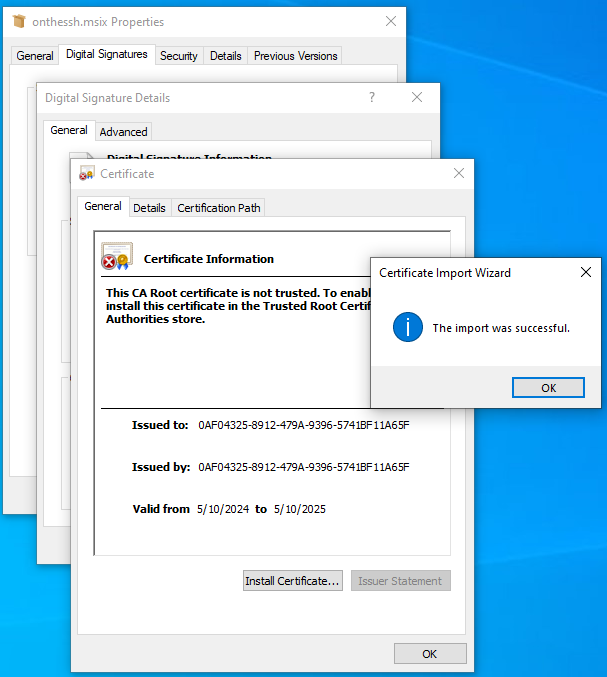
Now, when you install the msix package again, there are no more error messages: